Answered By: Bissy Ithack Last Updated: Nov 26, 2025 Views: 4539
The i-law database is available through the NUS Library portal. Click on the 'Databases' link on the Library portal.
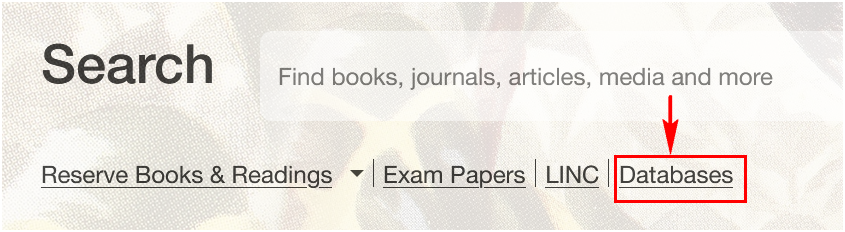
Enter the database name 'i-law.com' and search.

Click on the database link to access it.

How do I log in?
Please log in with your NUS email and i-law password to access the database if you have an i-law account.
If you are not able to access the database, please reset your password as follows:-
i. Click on 'Forgot Password' to reset it.

ii. Under username on the next page, key in your NUS email to receive the password reset link
iii. Click on the reset password link in the email to create a new password
iv. Click on this link to access i-law: https://libproxy1.nus.edu.sg/login?url=https://www.i-law.com/ilaw/login.htm. First, log in with your NUS ID and password. And then with your NUS email and i-law password on the next page.
If you do not have an i-law account, please register for an account using your NUS email address.
i. To access the registration form, click 'Don't have an account'.
Or the link: https://lli.my.site.com/lloydslistintelligence/Registration?referralid=ilaw&referralurl=

ii. Fill out the online form as prompted. However, you must use your NUS email ending with nus.edu.sg or u.nus.edu.
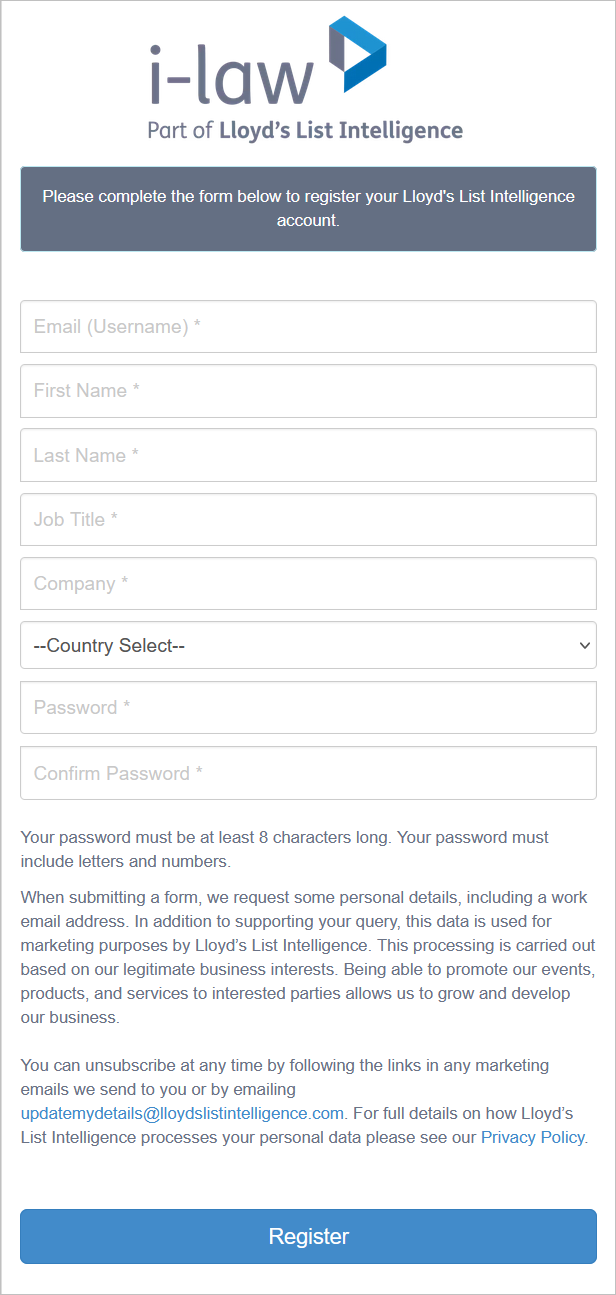
iii. You will be asked to verify your email address in a separate communication.
iv. Once registration is completed, clear the cache and close the browser
v. Click on this link to access i-law: https://libproxy1.nus.edu.sg/login?url=https://www.i-law.com/ilaw/login.htm. Log in with your NUS ID and password. And then with your NUS email and i-law password on the next page.
The i-law database provides access to law reports, journals, and books on Maritime, Construction, Dispute resolution, Insurance and reinsurance, and Financial crime.
You can browse content by practice area or publication type. Both quick search and advanced search features are available.
Click here to view the i-law user guide.
Please contact askalib@nus.edu.sg if you require further assistance.
Related FAQs
Related Library Guides
Browse by Popular Topics
- ScholarBank@NUS
- E-Resources
- Loans
- Resources
- Copyright
- Law
- Library IT Related Issues
- Scholarly Communication
- Facilities
- Research Impact
- Exam Papers
- Document Delivery
- E-Reserves
- Acquisitions
- NUSearch+
- Research Data Management
- Standards
- Membership
- Scopus ID
- Citation Manager
- Open access
- Password
- RBR
- Patents
- alerts set-up
- Temasek Foundation (TF-NUS)
- reference letter
- Special Collections
Contact Us
For loans related queries (e.g. renewals, membership, fines), please email Library Loans & Membership or call 65166949.
NUS Staff and students may email Technical Services (eResources) to report e-resource access issues or connection problems. Please include screenshot of error message encountered.
For all other queries, please use the question form on this page, or please email askalib@nus.edu.sg
