Answered By: Loans & Membership Department Last Updated: Dec 05, 2025 Views: 19119
The closed stacks is an area where we store old books, journals that are hardly used that is only accessible to library staff. Students and staff who wish to use items located in the closed stacks will have to request the items online, and they will be retrieved for you by the library staff.
How to Request for Closed Stacks items online:
Students, staff and external members can request Closed Stacks items online using LINC, which is linked to NUSSearch+.
1) Once you have done your searches and located the item (hardcopy book or journal) that you need, check to see if the location states that it is in the Closed Stacks and the status of the item is Request Item.
2) If so, click on the orange Request button located at the top.

3) At the next page displayed, key in your matric/staff/membership number and PIN. Click on SUBMIT.
4) A list of all the items (journal volumes or copies of books) is shown. Click on the item that you want to request. Click on REQUEST SELECTED ITEM at the end of the page.
To search for a specific volume, use EDIT on the browser menu bar to select FIND (ON THIS PAGE) and type the year or volume you want in the pop-up window FIND, then click on NEXT.
Only one item can be selected at a time. To select another volume of the same journal:
Click on RETURN TO BROWSE and select another volume.
5) Once you have selected the item you want, click on REQUEST SELECTED ITEM at the end of the page.
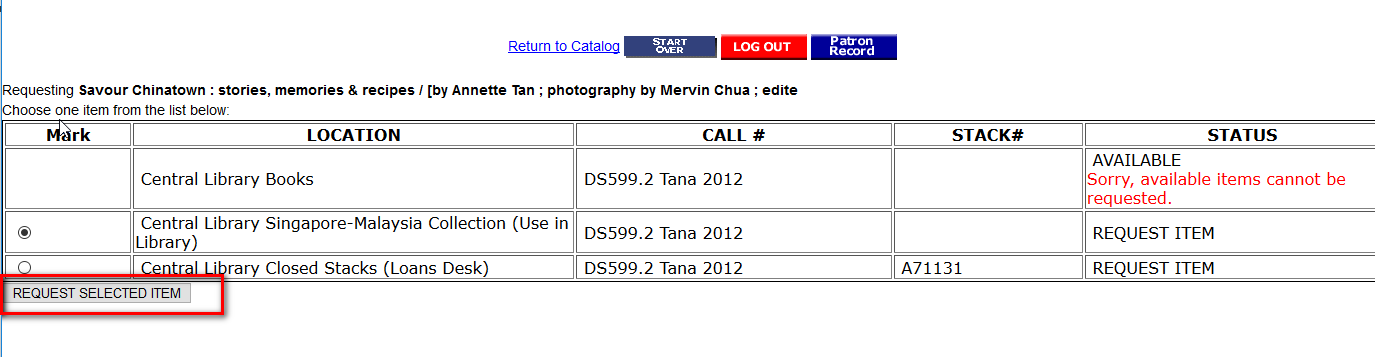
6) If your request is successful, you get a message: Your request will be delivered to ... when it is available.
7) When the item is ready for collection you will be informed via your NUS/registered email. You must pick up the item from the self-service hold shelf within 7 days, or the item will be returned to the Closed Stacks. The email will indicate the location to pick up the item/s and the date when you will have to collect the item/s.

Note that the item requested from the closed stacks can only be collected at the library in which the item is located. For more information on where to collect the item and when the item is ready for collection after a request see this.
If you wish to transfer the item for pickup in another NUS Libraries (whether item is in closed stacks or currently out on loan), please do a intra-library loan instead.
For Alumnus and Visitors who wish to access closed stack items, please contact the Loans & Membership department or call 6515-6949 during office hours prior to coming to the library.
Related FAQs
Related Library Guides
Browse by Popular Topics
- ScholarBank@NUS
- E-Resources
- Loans
- Resources
- Copyright
- Law
- Library IT Related Issues
- Scholarly Communication
- Facilities
- Research Impact
- Exam Papers
- Document Delivery
- E-Reserves
- Acquisitions
- NUSearch+
- Research Data Management
- Standards
- Membership
- Scopus ID
- Citation Manager
- Open access
- Password
- RBR
- Patents
- alerts set-up
- Temasek Foundation (TF-NUS)
- reference letter
- Special Collections
Contact Us
For loans related queries (e.g. renewals, membership, fines), please email Library Loans & Membership or call 65166949.
NUS Staff and students may email Technical Services (eResources) to report e-resource access issues or connection problems. Please include screenshot of error message encountered.
For all other queries, please use the question form on this page, or please email askalib@nus.edu.sg
