Answered By: E-Resource Queries (Ext) Last Updated: Aug 19, 2025 Views: 21233
Looking for Chinese Journal articles or theses instead? Try this FAQ.
|
If you are already on an online page asking you to pay to access, you can try using the proxy bookmarklet to gain access. Please note that the proxy bookmarklet does not work on all databases. If you are using Google Scholar to find articles, please use the following official method to access full-text If you are using PubMed to find articles, please use the following official method to access full-text
If the above methods fail, please try the manual method below.
|
Quick method - search article title using NUSearch+
Note: While this search covers a high percentage of articles we have access to, not every journal article can be found with this search. If the search fails to find the article, it is still possible we have access online or print. Please follow the procedure below to check.
Official method
What follows is the recommended method to establish if NUS Libraries has access to a known article. If you follow these instructions and you still can't find it, it is very likely that we just don't have access to it. If this article that we don't have access to is critical to your research, you might be able to request for NUS Libraries to it via Document Delivery Service.
If you are given a citation, identify for the journal article
a) journal title article is in - e.g "Quarterly Journal of Economics"
b) year of publication - e.g 2011
c) vol/issue article it is in - e.g 126(4)
and not just the article title e.g. "Cash or condition ? evidence from a cash transfer experiment."
Don't know what the journal title is? Search Google or Google Scholar by article title for full reference.
1. If you only have an abbreviated journal title and do not know the complete title, check Journal abbreviations for the complete title. E.g. Appl Math Optim.
Some listings you can try to check Journal Abbreviations include JAS: Journal Abbreviation Sources, Genamics JournalSeek, NLM List of Serials Indexed for Online Users, Singapore - Legal Abbreviations compiled by the C J Koh Law Library or just by doing a Google search.
2. Do a search in LINC (e.g. title search) for the journal to see if the required journal issue is available either in print or in online version. At the search box, type in the complete title or as much of the beginning of the title. E.g. Modern language review
If there are too many results you might want to restrict the search to the Journals Collection.
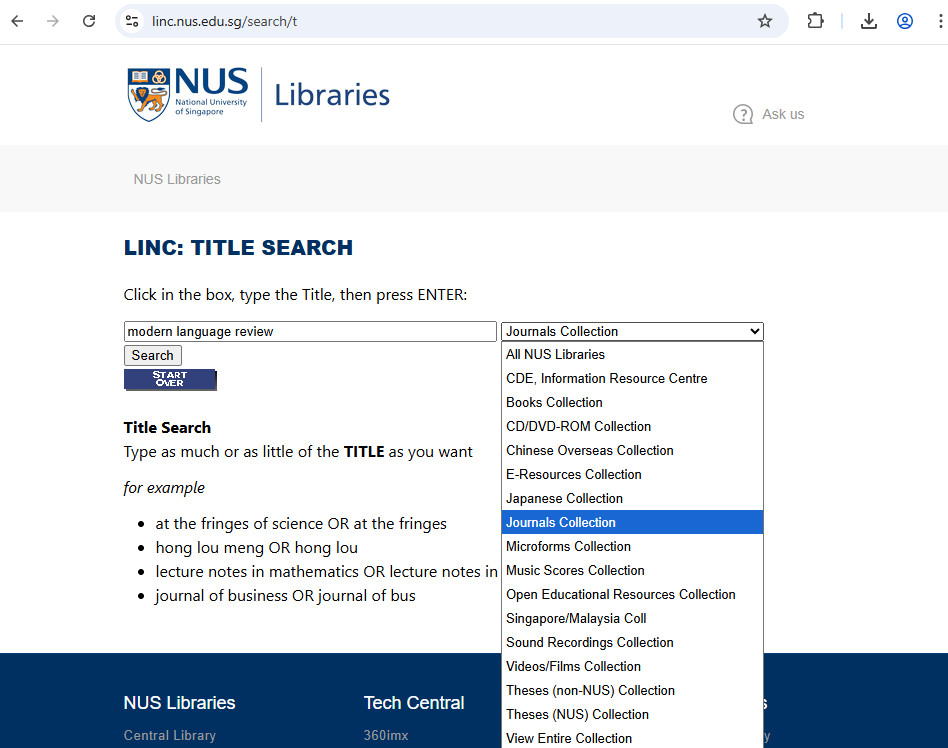
3. If there is no exact hit, browse the titles near what you have typed. If the title you want is not there, click on Search As Words to do a keyword search.
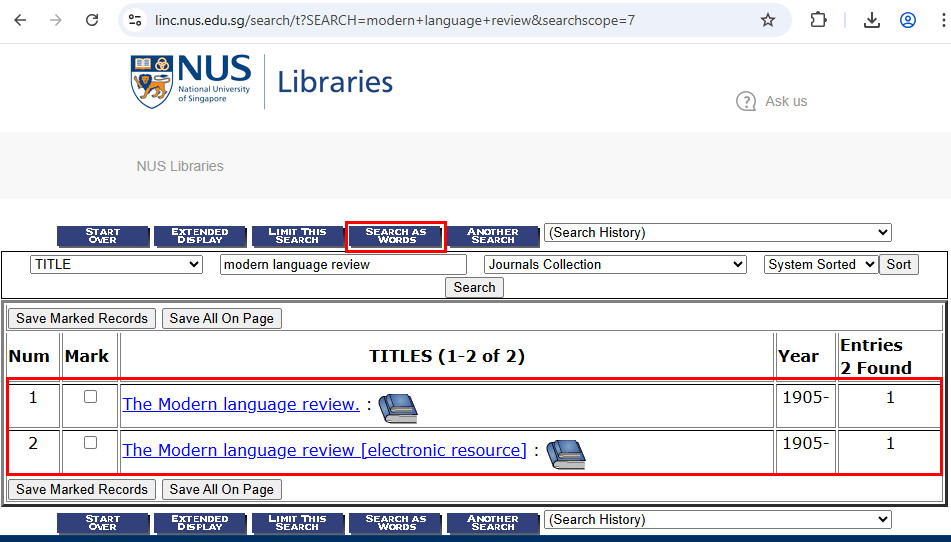
4. If the journal is available in the library, you can see the full LINC record of the journal.
To see what issues of the journal are available, please go about 1 or more of the below steps when applicable.
a) Check the online versions to see if the issue you need is available.
b) Click on latest received to see the newest print issues received (these are generally in the current journal sections and cannot be borrowed out).
c) Check the OLDER issues (bound volumes) available in the library. By default only a maximum of 10 bound journals are shown. Click on View additional copies or search for a specific volume/copy to see all print issues available. All the bound volumes available in the NUS Libraries will then be listed. Bound volumes may be kept in Bound Journals or Closed Stacks. See How do I request a closed stack item?
d) As journals titles tend to change fairly frequently, you may have to check successor or preceding journals by clicking on "Continued By" or "Continues".
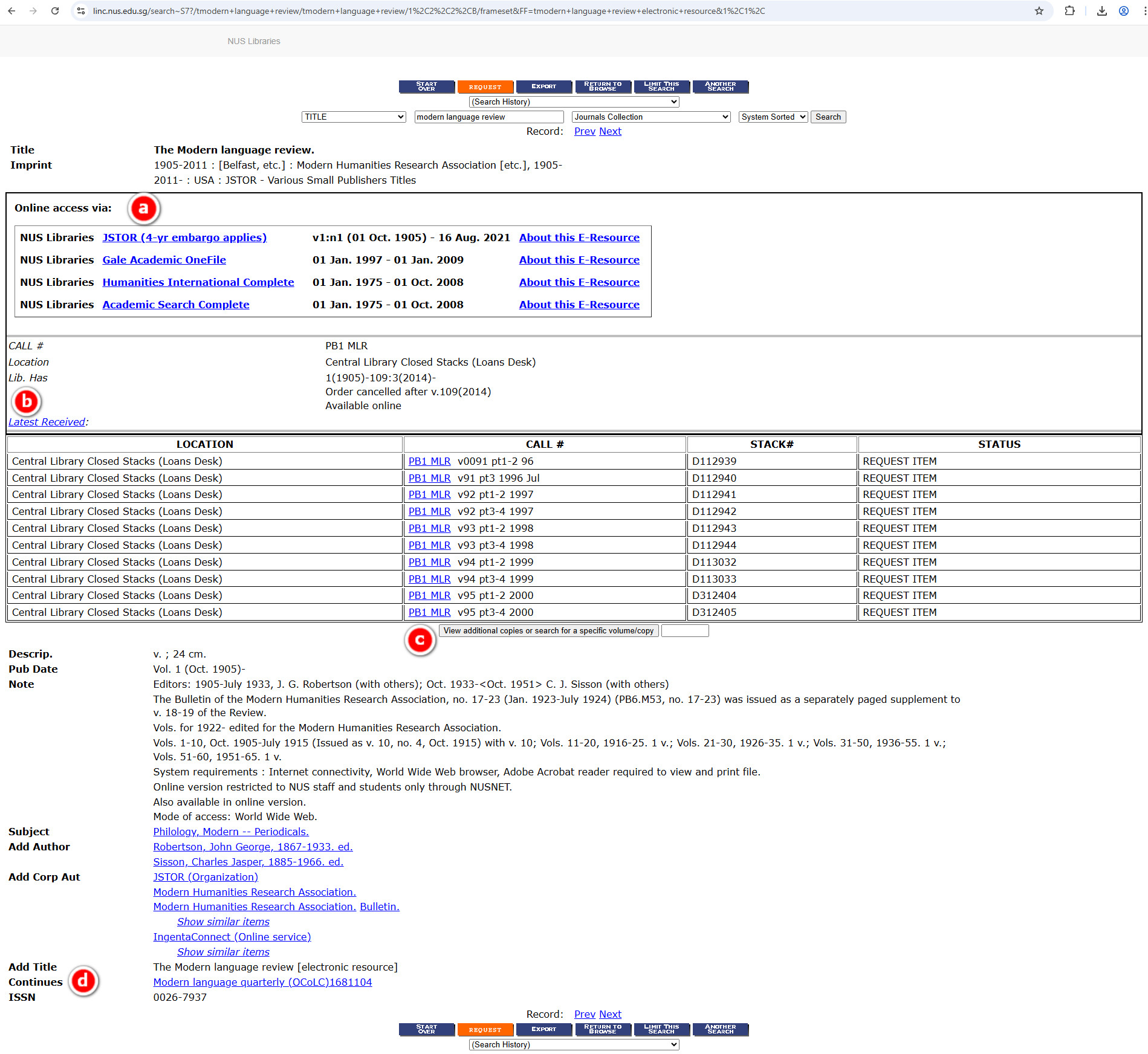
5. If either the journal or the issue is not available in NUS Libraries, you may also want to do a Google or Google Scholar search by article title (with quotes around the search if necessary) to see if the article is available free online. If the link brings you to a page that requires payment, you can try the proxy bookmarklet to see if you have access.
|
Note: NUS Libraries does not have access to every article out there so if you still can't find the article you need after going through these steps and the article is critical for your research, you can try to request for the article using our Document Delivery Service.
|
Related FAQs
Related Library Guides
Browse by Popular Topics
- ScholarBank@NUS
- E-Resources
- Loans
- Resources
- Copyright
- Law
- Library IT Related Issues
- Scholarly Communication
- Facilities
- Research Impact
- Exam Papers
- Document Delivery
- E-Reserves
- Acquisitions
- NUSearch+
- Research Data Management
- Standards
- Membership
- Scopus ID
- Citation Manager
- Open access
- Password
- RBR
- Patents
- alerts set-up
- Temasek Foundation (TF-NUS)
- reference letter
- Special Collections
Contact Us
For loans related queries (e.g. renewals, membership, fines), please email Library Loans & Membership or call 65166949.
NUS Staff and students may email Technical Services (eResources) to report e-resource access issues or connection problems. Please include screenshot of error message encountered.
For all other queries, please use the question form on this page, or please email askalib@nus.edu.sg
